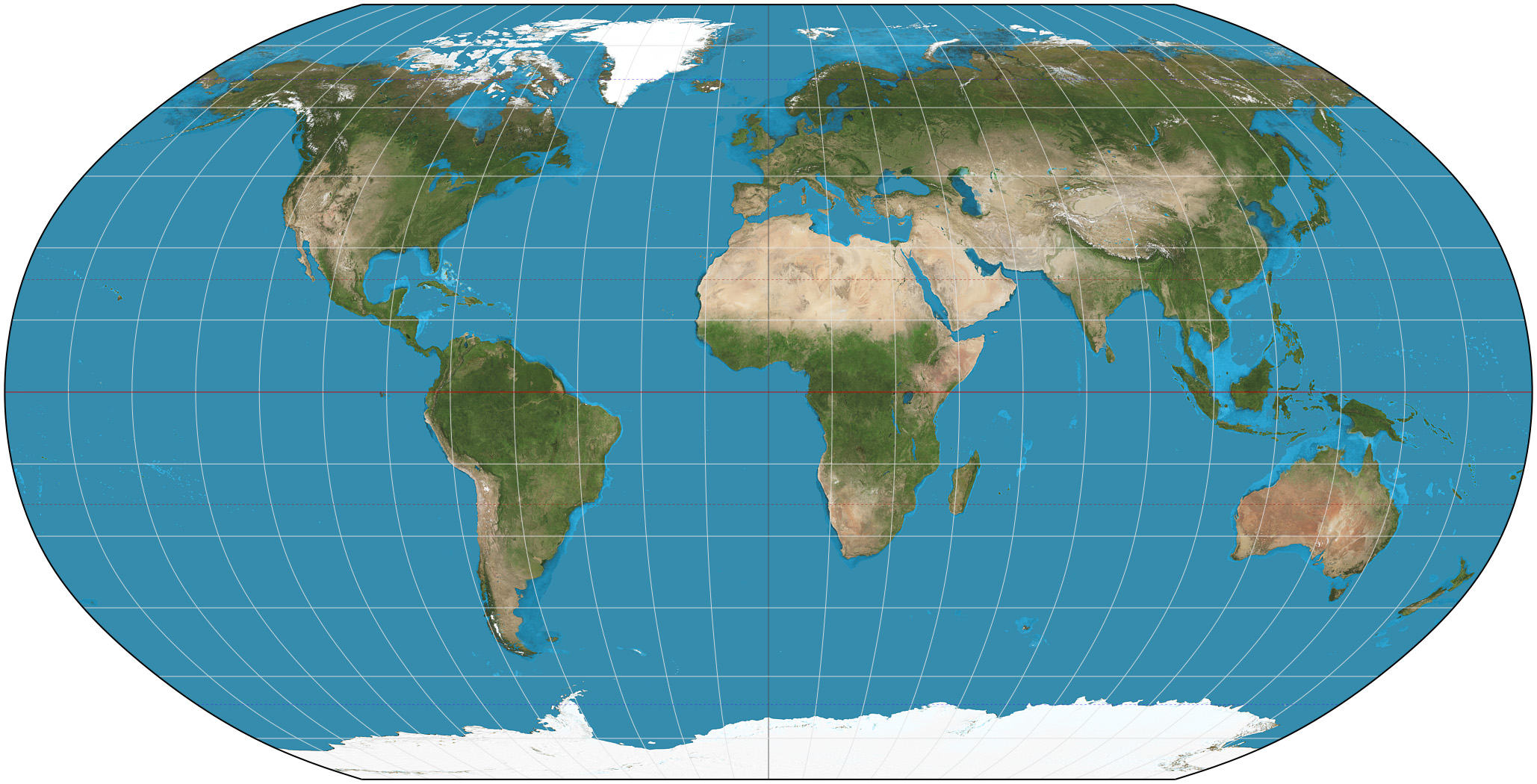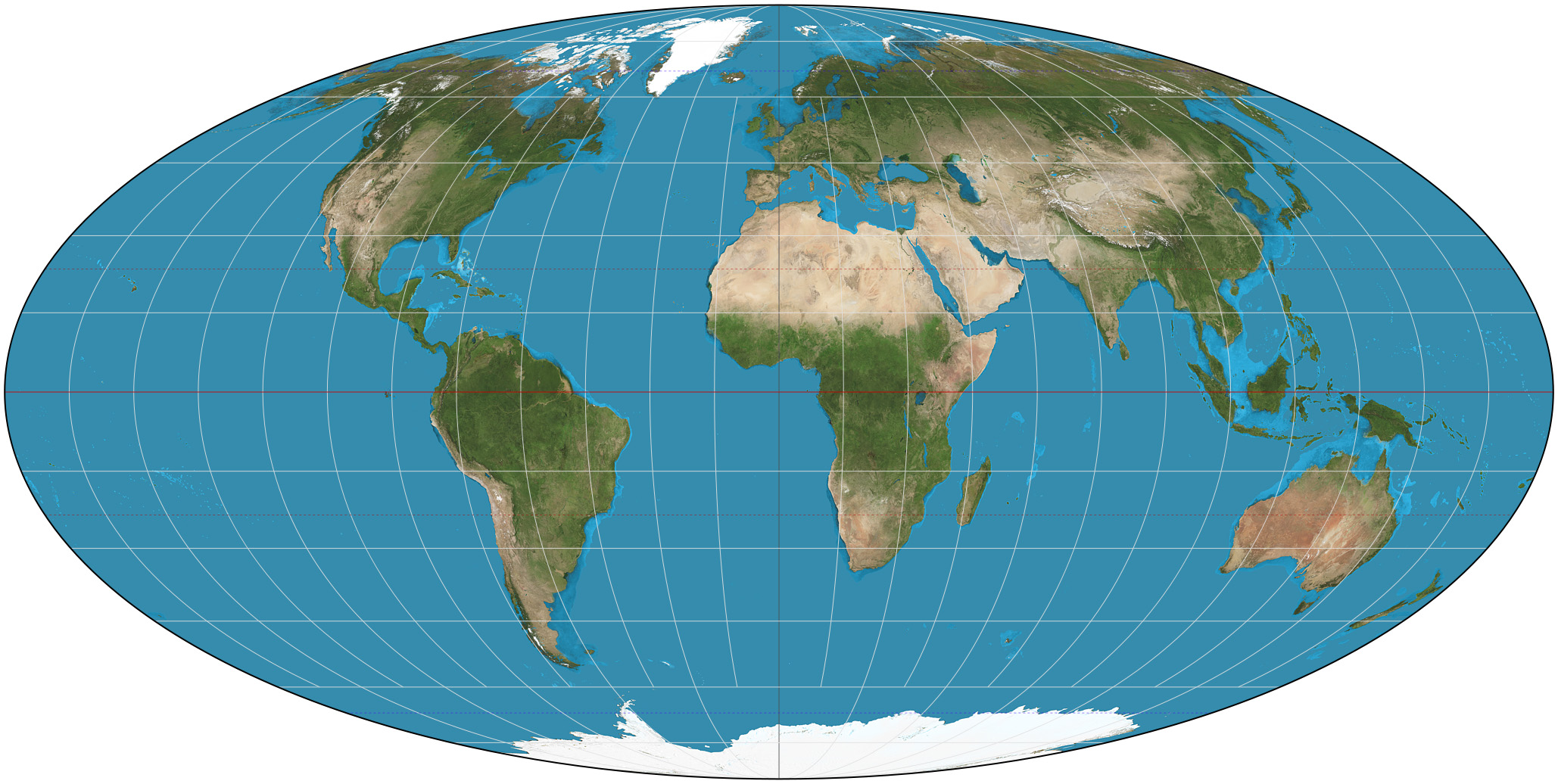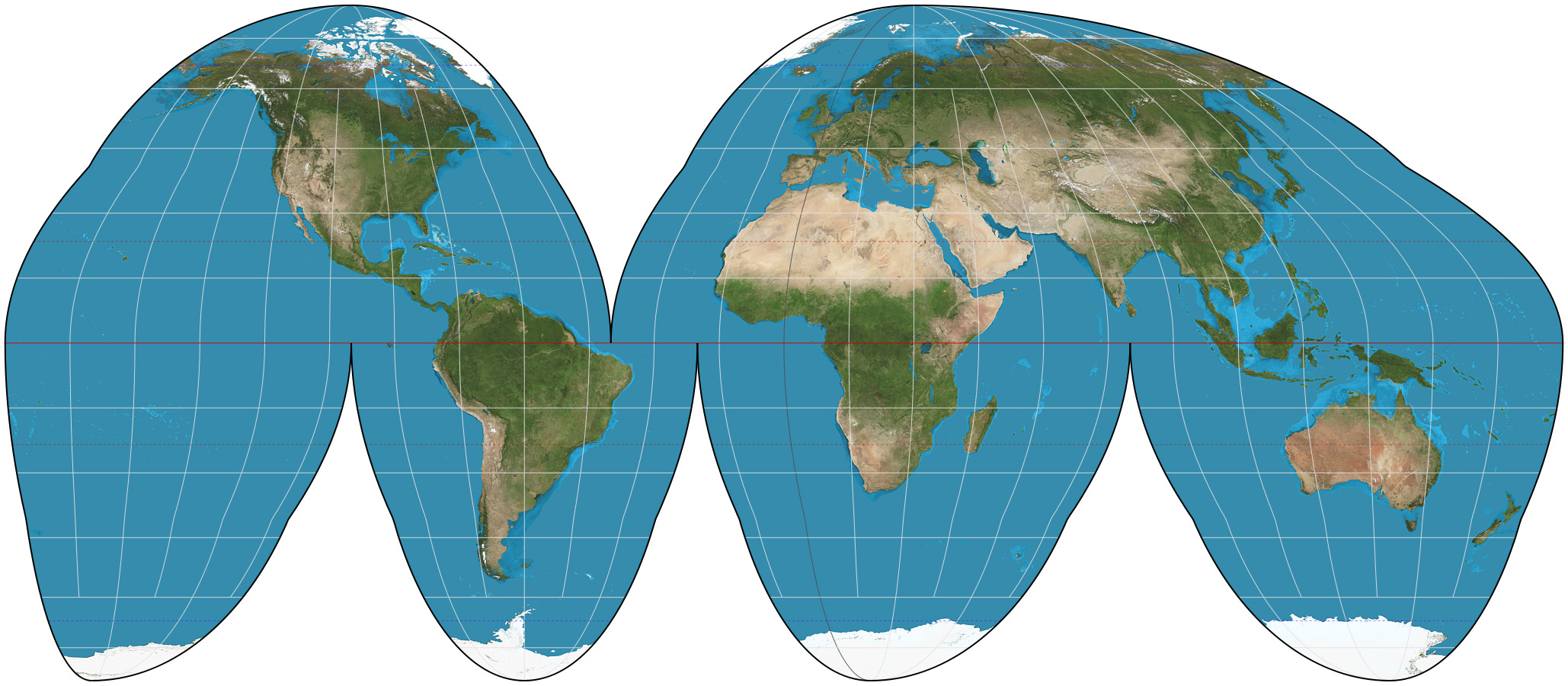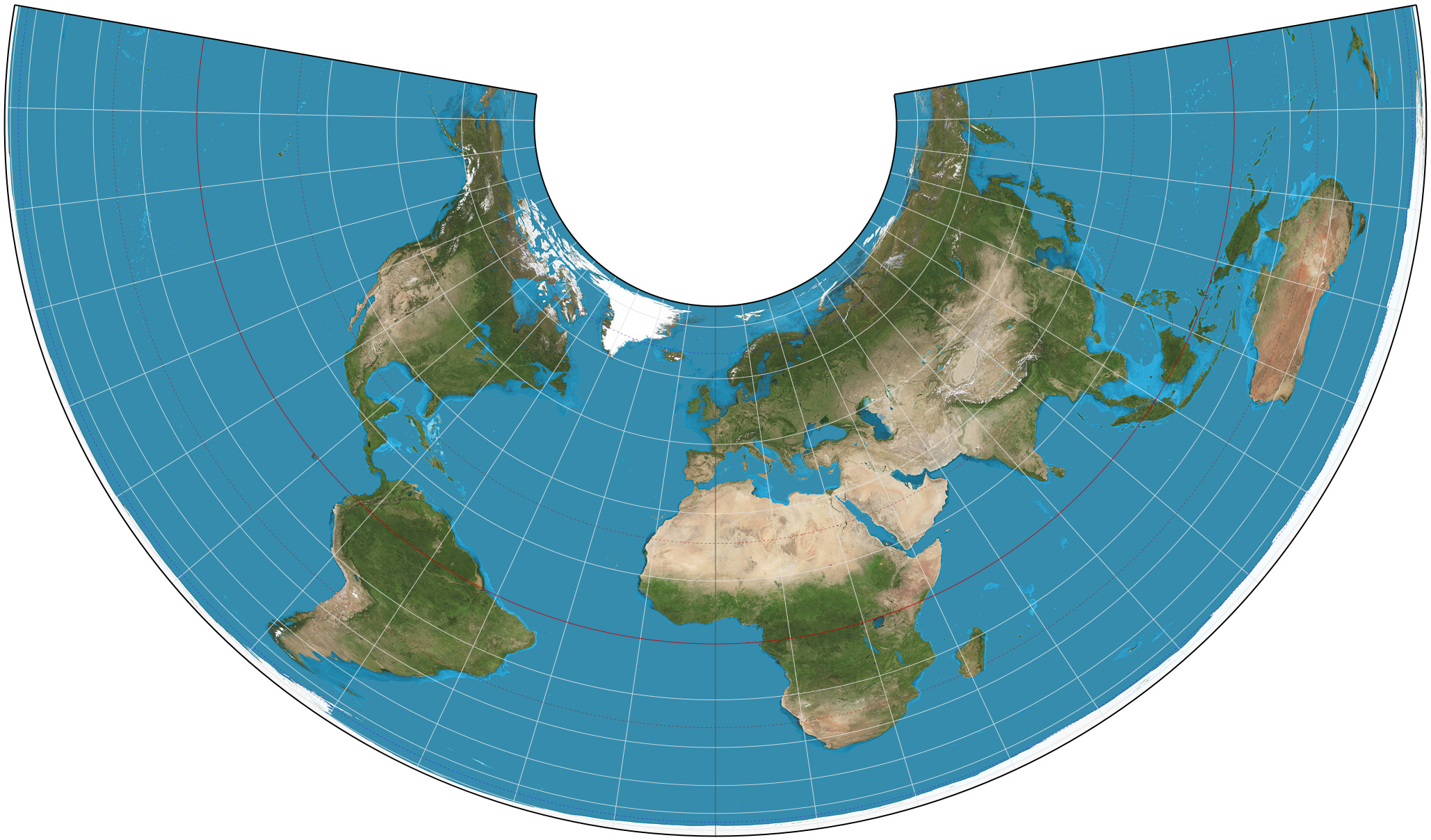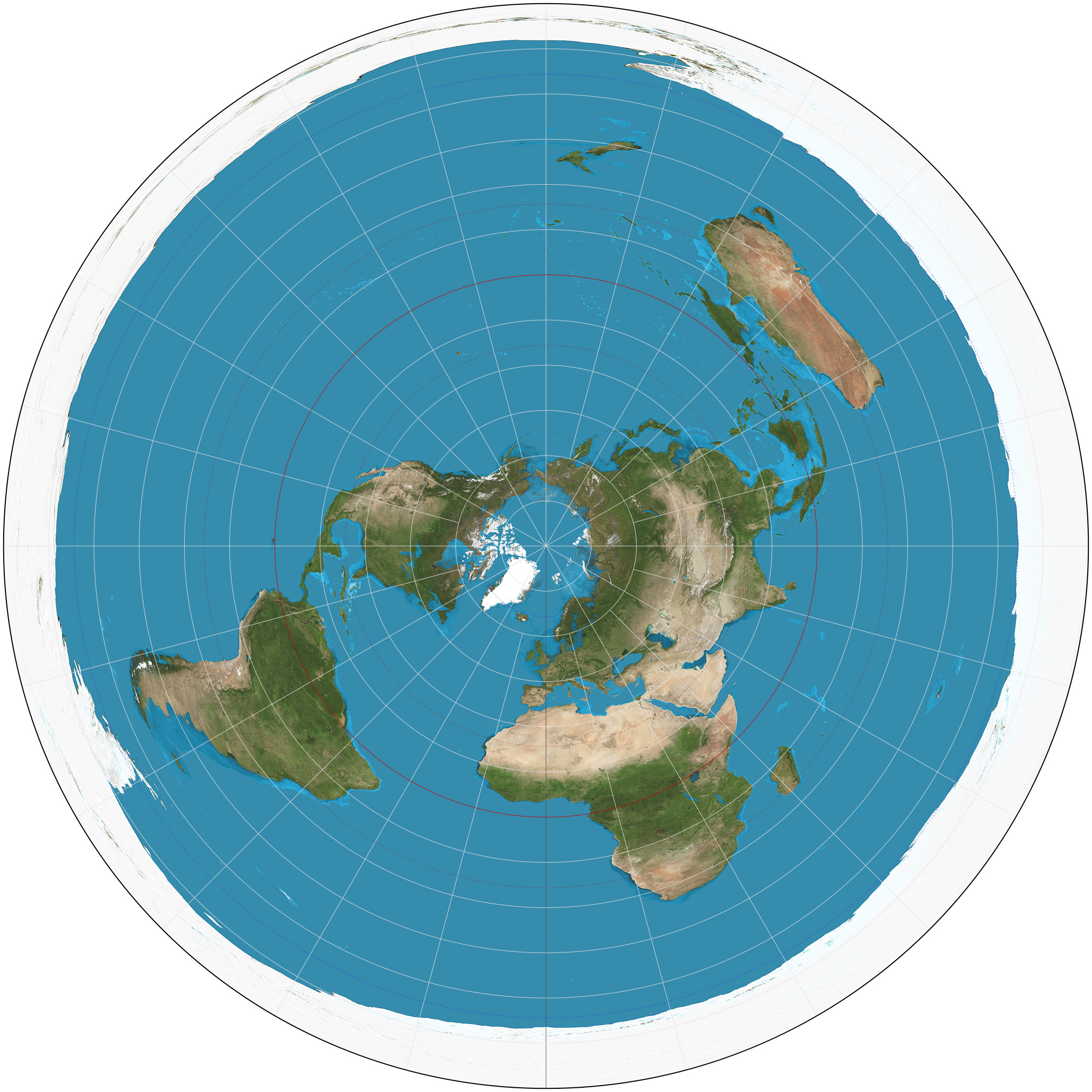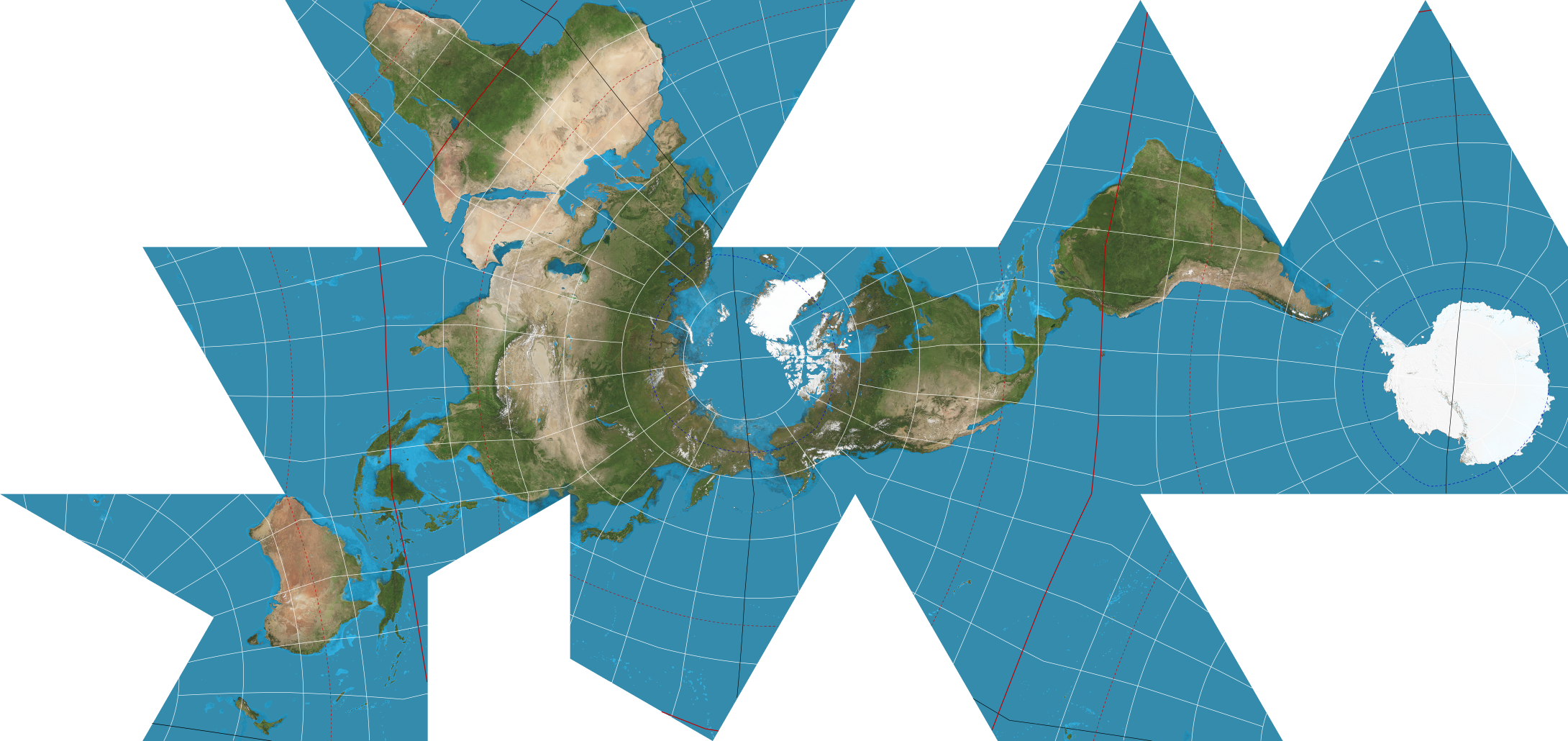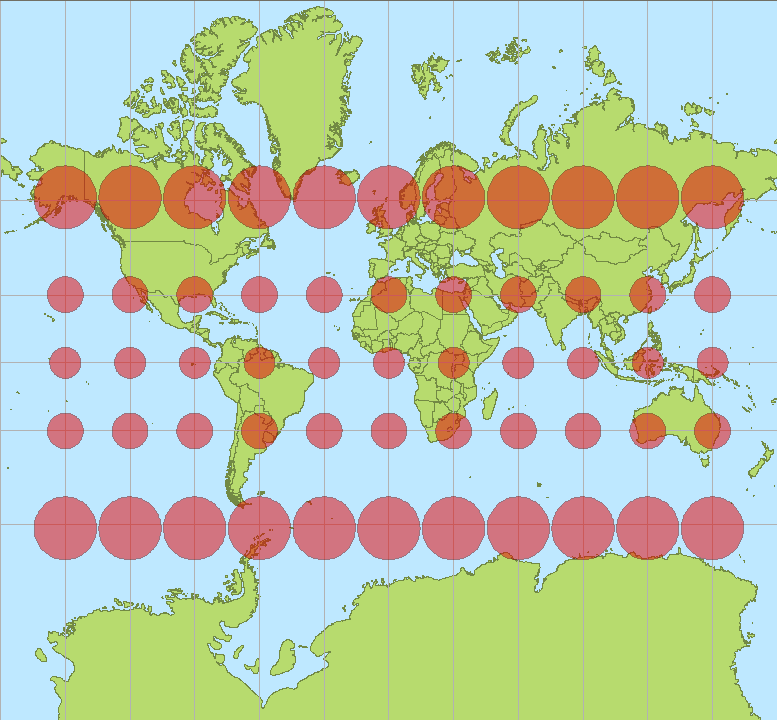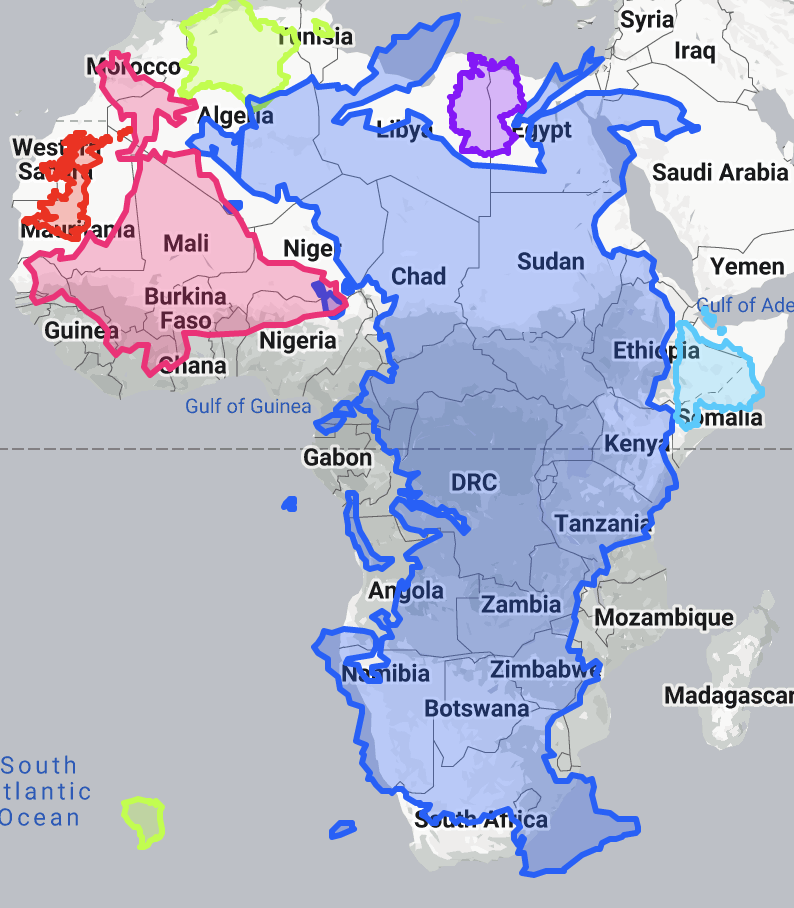Living With Dissociative Identity Disorder, Part 2 (Day To Day)
Content Warning: mental health, dissociative experiences.
I wasn't going to make a follow-up on my blog about my original DID post, but I realised that I didn't talk a lot about how DID affects my day-to-day, simply how it affected the past.
As I have gotten older and gone into treatment for my mental health, so too has my DID somewhat changed over time. I think perhaps if I describe how it works and a day of my life, it will help shine a light on everything.
As for who wrote this document in my system: this is primarily a Regina/Elly collaboration, with some input from our system manager, Briar. All will be explained below.
Terminology
One thing I did not do in my last post was talk much about terminology. I will help a little bit:
- Alter — A distinct state of consciousness that may or may not share overlapping memories with each other or the host. Also called a headmate. May or may not have a separate name from other alters.
- Co-host — An alter who serves as an additional host, either simultaneously, at different times, or both.
- DID (Dissociative Identity Disorder) — A mental health condition marked by extreme dissociation where distinct states of consciousness control a physical body at any given time.
- Dissociative barrier — A mental “wall” of sorts separating alters memories. This may be to protect the host or other alters from traumatic events, or often form spontaneously under stress.
- Fragment — An incomplete part of an alter who often holds a specific memory or emotion.
- Host — The alter who fronts most of the time, the “public face” of the system.
- Manager — A system member who maintains alters, facilitates communication between them, and performs other internal functions.
- Median — A type of system or subsystem where alters share memories and consciousness, but are still distinct.
- Persecutor — An alter (often a protector) who harasses or denigrates the entire system, often deeming them worthless or encouraging harmful actions.
- Protector — An alter whose role is to protect the physical or emotional well-being of the system in some way.
- Reintegration — The process of recombining an alter with the host or another alter, causing them to effectively “merge.” Some systems cannot do this, or refuse to for various reasons.
- Switch — A change in consciousness state from one alter to another. When these happen may be unpredictable, but often increase during times of stress.
- Subsystem — A subcollection of alters existing within a greater system.
- System — A collection or subcollection of alters existing in a single physical person.
A typical day
Now that I've summed that up and given you a 2-minute primer on DID, I feel like I can explain adequately how a typical day for me goes. I will avoid being banal about it, simply describing how DID affects my experience. This is an abstract “day” of sorts, much like any other, and could reflect virtually any average day for me.
Waking up
I wake up and I am usually Elly, or one of them. The Ellys are a median system of 9, one of them is named Elizabeth (work alter) and another is Eliza (alter who fronts for bureaucracy and order taking).
One of the Ellys usually dresses us, and that is the outfit for the day.
Regina will front if an administrative task such as laundry needs to be done that morning. Regina may talk to Briar, who is our system manager, and coordinates the agenda for the day.
Driving
If we drive anywhere, to work or otherwise, Regina usually does it. Regina is the only one in the system who knows how to drive adequately. I have severe ADHD, and some alters are more affected than others by it. Other alters don't know how to drive entirely (leading to a terrifying experience).
Regina has attempted to teach others how to drive and do things like obey the speed limit.
Work
At work, I'm usually Elizabeth. I am emotionally detached most of the time at my job, and may seem awkward and weird to those who know me best. I often can't handle emotional situations at my job, because Elizabeth very much cares more about the grind than anything else going on.
I often don't remember much about work outside of it, unless it's particularly stressful. I do remember everything at work, though.
Regina will front if any needs have to be taken care of, like eating.
If we choose to talk to anyone on break, often Astra/Astrid will front (same alter, different name depending on time of day... yes, this is unusual, and we have no idea why this happens).
Leisure
If I'm alone, it's a crapshoot who I will be. I'm usually Elly, but I might be Regina, Astra/Astrid, Bridget, or even Vanessa. Oftentimes we spend alone time talking amongst ourselves, or Briar will facilitate communication. It is very difficult for us to communicate adequately, due to dissociative barriers between us and the distinctness of many of our alters.
If something needs to be done, Regina will usually take care of it.
Friends and events
When I hang out with my friends, it's usually Elly and Regina co-fronting. Sometimes, Bridget will also front. This is annoying because Bridget is a “little” (an alter who behaves as a child). It causes some embarrassment, but most of our friends do not mind and know to expect it.
Sometimes more depressed or emotional fragments will front, causing us to become despondent, and requiring us to take a minute to ourselves. We consider these fragments persecutors, but they are unfortunately difficult for us to find and reintegrate. This often causes extreme annoyance to our friends. We've tried to take steps to avoid this, including identifying when we are feeling emotionally unstable and taking steps to inhibit it, but it happens sometimes.
Business
When business needs to be handled, it's either Regina, Eliza, or Elizabeth's job. Regina handles day-to-day living, such as eating, hygiene tasks, and doing laundry; Eliza handles government bureaucracy, phone calls, and drive-thru orders; and Elizabeth handles things associated with work.
Bedtime
When we go to bed, it's often random who will front. Our alters sleep at different times, and not necessarily when we physically go to sleep (though all are usually asleep when we go to bed, it has happened that we are physically asleep but mentally awake). Regina usually handles before bed tasks, but sometimes has to be woken up to do them.
Conclusion
I hope this sheds some light on how at least my DID system works. I encourage you to reach out to others you know with DID (it is far more common than people realise; you likely know several people with DID).
I also implore you to do your own research as well. I can't describe all of the DID experience here, just what I experience, and many people have a very different experience than I do. As I have often said over the years: if you've met one system... you've met one system.
Furthermore, it is worth saying that just because one is plural (everything I have described is a plurality experience), does not mean that they have DID. There are other disorders, like OSDD, and it is possible for plurality to not be a disorder at all if it causes no negative impact to functioning.
Finally, I leave you with this: not everyone has to be some version of “normal.” It is only a disorder if it is a true problem, not because someone has a problem with it, or thinks it's weird. Too many people simply refuse to comprehend this. Don't judge people just because you don't understand them, and don't judge them before you know them or what they're about.
— Elizabeth Ashford (Elizafox) Fedi (elsewhere): @Elizafox@social.treehouse.systems Tip jar: PayPal || CashApp || LiberaPay